

Pro Fit
The fitting software that hearing care professionals
have been asking for.
Get the best fit the first time
Pro Fit fitting software was built from the ground up based on input from hearing professionals around the globe.
Loaded with the features that matter most, it brings a modern, best-in-class fitting experience to you and your patients—while also placing those features right where you’d expect them to be.
Enhanced with several industry firsts, Pro Fit was designed for efficiency, ease of use and a seamless fitting experience — from first fit to fine tuning.
Pro Fit includes:
- Minute Fit™ — our new trademarked methodology that allows you to go from box to best fit in four clicks
- Demo Tools — now offers the ability to enter a Demo Mode for streaming and/or user controls during the fitting session
- TeleHear — our remote telehealth solution (available both synchronously and asynchronously) keeps you connected to patients even when they can’t reach your office
From prep to fitting to follow-up, Pro Fit is the software hearing care professionals have been asking for.
Login to download the latest Pro Fit software.
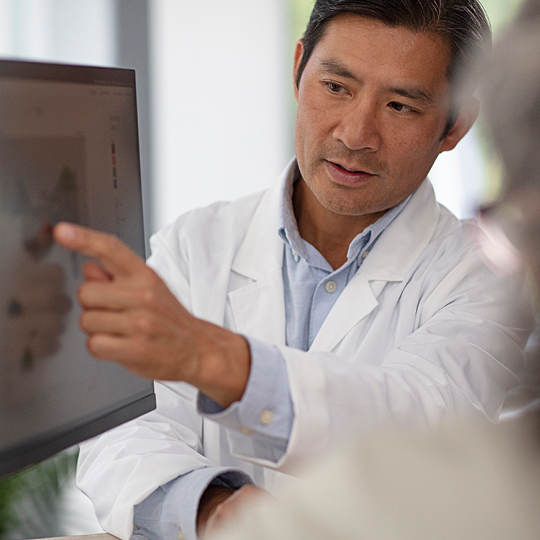
Support materials
Pro Fit 2025.0 details
Pro Fit installs directly into the supported client database and does not require install from within the database. The application installs best through Pro Fit Updater or online from this site. Once downloaded, follow the on-screen instructions.
If prompted to restart the computer during this process, please continue to follow the prompts after restart until the "Finish" prompt appears. If the installation does not begin automatically, browse the contents of the device, and double-click the Setup file. Installation time may vary.
If you are unable to download Pro Fit software online, have questions or need support, please contact Starkey Technical Support.
You will receive a notification alerting you Pro Fit 2025.0 is available to download and install. If you do not receive the notification and Pro Fit has not been opened that day, open Pro Fit (then close if desired), and the notification should appear within 24 hours. For Pro Fit software questions and support, please contact Starkey Technical Support.
Prior to Install
For successful Pro Fit installation and operation, please make sure your computer has the following:
- Processor Speed: Intel i7 recommended
- System RAM: 8 GB recommended
- Operating System: Windows 10, Windows 11
- Hard Disk: Hard disk space required to run 4 GB
- Browsers (for eStore access, Pro Fit Updater, and TeleHear):
- Chrome® - latest version
- Firefox® - latest version
- Microsoft Edge® - latest version
- Communications Port for Programmer:
- USB port for SpeedPort, SpeedPort 2, NOAHlink, HiPRO USB and NOAHlink wireless programmers 1 and 2
- Audio Hardware: Sound card and stereo speakers are recommended to take full advantage of media sounds
- Client Database: NOAH 4 or PatientBase
Pro Fit 2025.0 features
Pro Fit now offers the ability to enter a Demo Mode for streaming and/or user controls during the fitting session. Use streaming Demo Mode to personalize the stream for your patient’s preferences while streaming from a paired device. Enter user control Demo Mode to let your patients actuate the configured hearing aid controls and hear the associated indicator. Visual indication on the screen eliminates the need to ask, ‘Did you hear a sound? What did it sound like?’ Also, adjust overall indicator level, tap sensitivity, or configured user control as needed – all conveniently accessible without leaving the user control Demo Mode.
e-STAT is a proprietary fitting algorithm made for compatible product compression architecture with more gain for soft speech and better audibility at higher frequencies.
Redesigned from the ground up for efficiency and reliability.
- Accessible now from multiple areas of Pro Fit
- Can update compatible wireless products in as little as 3 minutes
Starkey’s trademarked methodology that allows you, the Professional, to go get the best fit the first fit with the most efficiency.
We continued our commitment to professional fitting excellence by adding support for the Interacoustics Affinity REM systems. This IMC2-compatible module joins other supported REM systems such as Otometrics Aurical FreeFit, MedRx Avant REM, Inventis Trumput, Audioscan Verifit1, and Audioscan Verifit2.
When the Professional connects the hearing aids, Pro Fit automatically enters the appropriate session type.
A tool integrated into Pro Fit and Inspire X that detects the connected hearing aids and quickly and easily routes the Professional to the appropriate fitting software platform.
TeleHear is Starkey’s synchronous and asynchronous remote programming system allowing the Professional to help fine tune their patient’s hearing experience without them having to stop into the office. TeleHear offers a complete, full-service remote first-fit solution with user acceptance ratings comparable to in-office sessions. Using the patient’s real-world environment during the hearing aid fitting improves the chances of a better first visit result. In addition, the follow-up fitting has been expanded to include adjustments for memories, user controls, and indicators.

